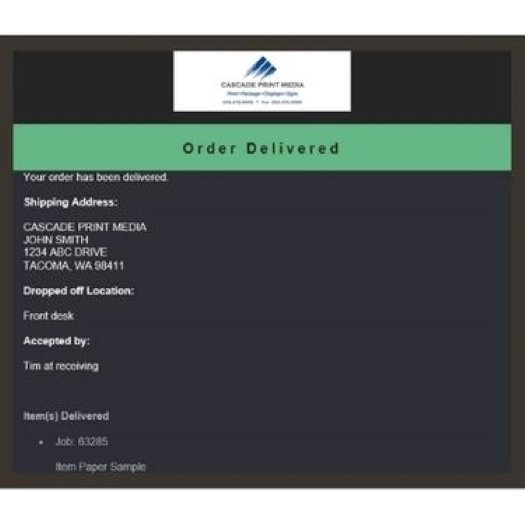The Power of Company Swag
In the bustling world of business, every company strives to stand out amidst the competition. Amidst the myriad of marketing strategies available, one often overlooked yet powerful tool is company swag and promotional products. These tangible items not only serve as a means of brand promotion but also play a pivotal role in fostering customer engagement and loyalty. Read on to explore the significance of company swag and compelling uses for these promotional products.
Brand Visibility
Company swag serves as a walking billboard for your brand. Whether it’s a branded t-shirt, tote bag, or water bottle, these items act as mobile advertisements, spreading awareness of your brand wherever they go. By incorporating your logo and brand message onto these products, you create an opportunity for organic brand exposure in various settings, from the office to the gym to the streets.
Employee Morale
Providing employees with company swag not only boosts morale but also fosters a sense of belonging and pride in the organization. Whether it’s a cozy hoodie, a stylish notebook, or a sleek coffee mug, these items create a tangible connection between employees and the company they represent. Additionally, swag can serve as incentives or rewards for achieving milestones or goals, further motivating teams and enhancing productivity.
Customer Engagement
Offering promotional products as giveaways or incentives can significantly enhance customer engagement. Whether it’s at trade shows, events, or as part of a promotional campaign, free swag acts as a magnet for attracting and retaining customers. Moreover, by providing useful or unique items that align with your target audience’s interests, you can create memorable brand experiences that foster long-term loyalty and positive word-of-mouth..
Brand Loyalty
When customers receive swag from a company, it creates a sense of reciprocity and appreciation. By offering practical and high-quality items that add value to their lives, you cultivate a positive association with your brand. From custom pens to branded tech accessories, these products serve as constant reminders of your brand’s presence, strengthening the bond between customers and your company.
Marketing Campaigns
Incorporating company swag into marketing campaigns can amplify their impact and reach. Whether it’s through social media contests, email marketing, or direct mail campaigns, branded promotional products can serve as enticing incentives that encourage participation and drive desired actions. Moreover, when recipients use or display these items in their daily lives, they inadvertently become brand ambassadors, extending the reach of your marketing efforts.
Company swag and promotional products are not merely trinkets; they are powerful tools for enhancing brand visibility, fostering customer engagement, and building lasting relationships. By strategically incorporating swag into your marketing and branding initiatives, you can leave a lasting impression on both employees and customers alike, ultimately driving growth and success for your company.
So, whether it’s a branded pen, a stylish tote bag, or a trendy water bottle, remember that every piece of company swag carries the potential to make a meaningful impact and elevate your brand to new heights. Looking for options to add to your SWAG bag (see what we did there?)? We Can Help!