5 Benefits of Working with a Local Print Company
In today’s digital age, it’s easy to assume that everything is better done online. However, there are still plenty of benefits to working with a smaller local print shop when it come to printing needs. In this blog post, we’ll explore some of the key advantages of working with a smaller print shop.
-
Personalized Service
One of the biggest benefits of working with a smaller local print company is the personalized service that you receive. Unlike larger print companies that prioritize high volume orders, smaller companies often focus on building relationships with their customers. This means that you’ll have direct access to the people handling your order, and they’ll be able to provide personalized recommendations and solutions based on your specific needs.
-
Faster Turnaround times
Another advantage of working with a smaller print company is that they often have faster turnaround times. Usually, smaller companies are not dealing with the same high-volume orders as larger print shops, they can often get your order completed more quickly. Additionally, because you’re working directly with the people handling your orders, you can often communicate more effectively and get updates on your order status in real-time.
-
Local Support
By working with a smaller print company, you’re also supporting your local community. Local businesses are an integral part of any community, and by choosing to work with them, you’re helping to strengthen your local economy. Additionally, local businesses are often more invested in their community and are more likely to give back through things like charitable donations and sponsorships.
-
More Flexibility
Smaller print companies are often more flexible when it comes to customization and special requests. Custom sizes, special paper stocks and other unique printing needs can often be accommodated more easily with smaller print companies. Additionally, because you are working directly with the people handling your order, you can often negotiate pricing and other terms more effectively.
-
Higher Quality
Finally, working with a smaller, local print company often means that you’ll receive a higher quality product. Smaller print companies are not mass producing orders, so they have more time to focus on details and ensure that your order is printed to the highest standard. Additionally, you’re working directly with the same one or two people, so you can provide direct feedback and make adjustments to ensure that the final product meets your expectations.
In conclusion, while online printing services may be convenient, there are still many benefits to working with a smaller local print shop. From personalized service to faster turnaround times to high quality products, choosing to work with a local print shop can be a smart choice for your printing needs. Additionally, by supporting your local print company, you’re helping to create a stronger and more vibrant local economy.